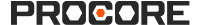My Time - Permissions d'utilisateur (iOS)
Mon temps
Important
Les permissions pour My Time sont accordées en attribuant des permissions pour l'outil Cartes de présence au niveau de la compagnie.
Permissions
| Mesure | Aucune | Lecture seule | Standard | Admin | Remarques |
|---|---|---|---|---|---|
|
Ajouter une entrée My Time (manuellement) |
|
|
|
 |
Cette action peut être effectuée hors ligne. Les tâches effectuées hors ligne seront synchronisées avec Procore une fois qu'une connexion réseau aura été rétablie. |
|
Pointer votre temps |
|
|
 |
||
|
Modifier une entrée de My Time |
|
|
 |
Cette action peut être effectuée hors ligne. Les tâches effectuées en mode hors ligne seront synchronisées avec Procore une fois qu'une connexion réseau aura été rétablie. | |
|
Rechercher et filtrer les entrées My Time |
 |
 |
Cette action peut être effectuée hors ligne à condition que les informations aient été précédemment affichées et antémémorisées sur votre appareil mobile . | ||
|
Signer mes entrées My Time |
 |
 |
Cette action peut être effectuée hors ligne. Les tâches effectuées en mode hors ligne seront synchronisées avec Procore une fois qu'une connexion réseau aura été rétablie. | ||
|
Début et fin de la pause déjeuner |
|
|
 |
||
|
Afficher mes entrées My Time |
 |
 |
 |