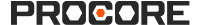Modifier le statut d’une tâche (Android)
Contexte
Vous pouvez modifier le statut d’une tâche tout en la modifiant dans l’outil Tâches .
Remarque: Si vous avez terminé les travaux associés à une tâche et souhaitez la fermer, choisissez le statut Fermé . Si vous souhaitez fermer une tâche sans la terminer car le travail n’est plus requis, choisissez le statut Annulé .
Éléments à considérer
-
Permissions d'utilisateur requises :
-
Information supplémentaire :
-
Vous pouvez modifier les champs Date d’échéance et Statut d’une tâche directement à partir de la page Tâches .
-
Vous pouvez également modifier le statut d’une tâche lors de l’ajout d’un commentaire.
-
Lorsqu’une tâche est placée dans le statut « Annulé » ou « Fermé », le système n’enverra plus de notifications automatiques par courriel pour cette tâche.
-
Étapes
-
Accédez à l’outil Tâches à l’aide de l’application Procore sur un appareil mobile Android.
-
Appuyez sur la tâche dont vous souhaitez modifier le statut.
-
Appuyez sur le statut actuel de la tâche.
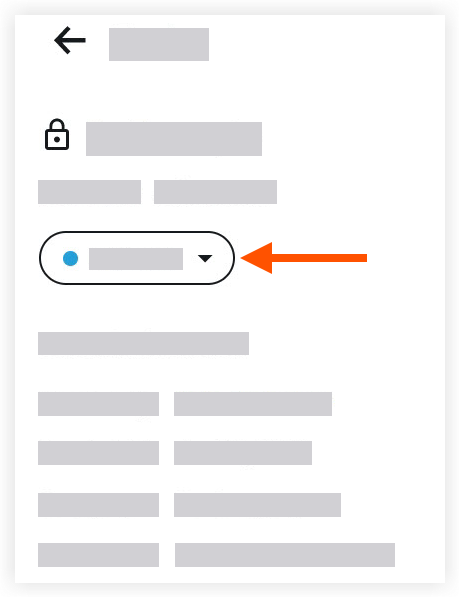
-
Appuyez sur l’une des options suivantes :
Remarque : Cette action met automatiquement à jour le statut de l’item de tâche.-
Initié
-
En cours
-
Prêt pour révision
-
Fermé
-
Annulé
-