Pourquoi l’outil Planification des ressources ne se charge-t-il pas ?
Contexte
La planification des ressources est un outil au niveau de la compagnie qui vous permet de planifier et de planifier vos ressources pour vos chantiers. Lorsque certains utilisateurs ouvrent la planification des ressources, ils peuvent voir l’outil s’actualiser en permanence et ne pas se charger.
Réponse
Cette actualisation continue signifie que votre navigateur ou vos paramètres réseau bloquent les cookies tiers sur votre ordinateur ou votre appareil mobile.

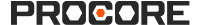
You need to update your browser settings to enable third party cookies.
Here are instructions for the most common browsers:
Enable third party Cookies for Google Chrome
Enable third party Cookies for Google Chrome (Mobile)
If you use a Chrome browser on an iOS mobile device, you need to turn on the setting 'Allow Cross-Site Tracking':
On your mobile device, tap Settings.
Enable third party Cookies for Firefox
The page will reload automatically and allow trackers on this site only.
Enable Cross-Site Tracking for Safari
If you use a Safari browser on an iOS mobile device, you need to turn off the setting 'Prevent Cross-Site Tracking':
On your mobile device, tap Settings.