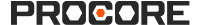Liste de déficiences - Vidéos
- Dernière mise à jour
- Enregistrer en tant que PDF
Remarque
Voir Importations Procore pour des vidéos supplémentaires liées à la liste de déficiences.Tip
To browse and search all Procore training videos, visit our video library.
Web
Configure Punch List Settings
Create a Custom Punch List Report
Mobile
Create a Punch List Item (Mobile)
View a Punch List Item (Mobile) - Subcontractor as Collaborator
Respond to a Punch List Item (Mobile)
Close a Punch List Item (Mobile)
Resolve a Punch List Item (Mobile) - Subcontractor as Collaborator
OUTDATED VIDEOS - Removed from Support Site and Certifications
Configure Punch List Settings
Import Punch Items
Create a Punch List Item (Mobile)
Video content may not accurately reflect the current state of the system, and/or it may be out of date.
Review and Close Punch List Items
Video content may not accurately reflect the current state of the system, and/or it may be out of date.
Subcontractor - Resolve a Punch List Item (Mobile)
Video content may not accurately reflect the current state of the system, and/or it may be out of date.
Subcontractor - View a Punch List Item (Mobile)
Video content may not accurately reflect the current state of the system, and/or it may be out of date.
Configure Punch List
Video content may not accurately reflect the current state of the system, and/or it may be out of date.
Admin - Import Punch Items into the Project Punch List Tool
Video content may not accurately reflect the current state of the system, and/or it may be out of date.
Specialty Contractor as a Client - Create a Punch List Item (Mobile)
Video content may not accurately reflect the current state of the system, and/or it may be out of date.
Specialty Contractor as Client - Respond to a Punch List Item (Mobile)
Video content may not accurately reflect the current state of the system, and/or it may be out of date.
Create Punch List Items from the Drawing Tool (Mobile)
Video content may not accurately reflect the current state of the system, and/or it may be out of date.
Specialty Contractor as Client - Close a Punch List Item (Mobile)
Video content may not accurately reflect the current state of the system, and/or it may be out of date.
Specialty Contractor as Client - Configure the Punch List Tool
Video content may not accurately reflect the current state of the system, and/or it may be out of date.
Owner - Close a Punch List Item (Mobile)
Video content may not accurately reflect the current state of the system, and/or it may be out of date.
Owner - Configure the Punch List Tool
Video content may not accurately reflect the current state of the system, and/or it may be out of date.
Owner - Respond to a Punch List Item (Mobile)
Video content may not accurately reflect the current state of the system, and/or it may be out of date.
Owner - Create a Punch List Item (Mobile)
Video content may not accurately reflect the current state of the system, and/or it may be out of date.
Superintendent - Configure Punch List Settings
Video content may not accurately reflect the current state of the system, and/or it may be out of date.
Superintendent - Create a Punch List Item
Video content may not accurately reflect the current state of the system, and/or it may be out of date.
Superintendent - Accept and Close a Punch List Item
Video content may not accurately reflect the current state of the system, and/or it may be out of date.
Create a Punch List Item (Mobile)
Respond to a Punch List Item (Mobile)
Close a Punch List Item (Mobile)
Create a Punch List Item (Mobile)
Respond to a Punch List Item (Mobile)
Close a Punch List Item (Mobile)
OUTDATED VIDEOS - Removed from Support Site and Certifications
Import Punch Items
Admin - Import Punch Items into the Project Punch List Tool
Video content may not accurately reflect the current state of the system, and/or it may be out of date.
Create a Punch List Item (Mobile)
Respond to a Punch List Item (Mobile)
Close a Punch List Item (Mobile)
Create a Punch List Item (Mobile)
Respond to a Punch List Item (Mobile)
Close a Punch List Item (Mobile)
OUTDATED VIDEOS - Removed from Support Site and Certifications
Import Punch Items
Admin - Import Punch Items into the Project Punch List Tool
Video content may not accurately reflect the current state of the system, and/or it may be out of date.
Web
Configure Punch List Settings
Mobile
Create a Punch List Item (Mobile)
Respond to a Punch List Item (Mobile)
Close a Punch List Item (Mobile)
OUTDATED VIDEOS - Removed from Support Site and Certifications
Import Punch Items
Review and Close Punch List Items
Video content may not accurately reflect the current state of the system, and/or it may be out of date.
Admin - Import Punch Items into the Project Punch List Tool
Video content may not accurately reflect the current state of the system, and/or it may be out of date.
Create a Punch List Item (Mobile)
Respond to a Punch List Item (Mobile)
Close a Punch List Item (Mobile)
OUTDATED VIDEOS - Removed from Support Site and Certifications
Import Punch Items
Admin - Import Punch Items into the Project Punch List Tool
Video content may not accurately reflect the current state of the system, and/or it may be out of date.
Create a Punch List Item (Mobile)
Video content may not accurately reflect the current state of the system, and/or it may be out of date.
Respond to a Punch List Item (Mobile)
Video content may not accurately reflect the current state of the system, and/or it may be out of date.
Create a Punch List Item (Mobile)
Respond to a Punch List Item (Mobile)
Close a Punch List Item (Mobile)
Create a Punch List Item (Mobile)
Respond to a Punch List Item (Mobile)
Close a Punch List Item (Mobile)
Web
Configure Punch List Settings
Create a Custom Punch List Report
Mobile
Create a Punch List Item (Mobile)
View a Punch List Item (Mobile) - Subcontractor as Collaborator
Respond to a Punch List Item (Mobile)
Close a Punch List Item (Mobile)
Resolve a Punch List Item (Mobile) - Subcontractor as Collaborator
OUTDATED VIDEOS - Removed from Support Site and Certifications
Configure Punch List Settings
Import Punch Items
Create a Punch List Item (Mobile)
Video content may not accurately reflect the current state of the system, and/or it may be out of date.
Review and Close Punch List Items
Video content may not accurately reflect the current state of the system, and/or it may be out of date.
Subcontractor - Resolve a Punch List Item (Mobile)
Video content may not accurately reflect the current state of the system, and/or it may be out of date.
Subcontractor - View a Punch List Item (Mobile)
Video content may not accurately reflect the current state of the system, and/or it may be out of date.
Configure Punch List
Video content may not accurately reflect the current state of the system, and/or it may be out of date.
Admin - Import Punch Items into the Project Punch List Tool
Video content may not accurately reflect the current state of the system, and/or it may be out of date.
Specialty Contractor as a Client - Create a Punch List Item (Mobile)
Video content may not accurately reflect the current state of the system, and/or it may be out of date.
Specialty Contractor as Client - Respond to a Punch List Item (Mobile)
Video content may not accurately reflect the current state of the system, and/or it may be out of date.
Create Punch List Items from the Drawing Tool (Mobile)
Video content may not accurately reflect the current state of the system, and/or it may be out of date.
Specialty Contractor as Client - Close a Punch List Item (Mobile)
Video content may not accurately reflect the current state of the system, and/or it may be out of date.
Specialty Contractor as Client - Configure the Punch List Tool
Video content may not accurately reflect the current state of the system, and/or it may be out of date.
Owner - Close a Punch List Item (Mobile)
Video content may not accurately reflect the current state of the system, and/or it may be out of date.
Owner - Configure the Punch List Tool
Video content may not accurately reflect the current state of the system, and/or it may be out of date.
Owner - Respond to a Punch List Item (Mobile)
Video content may not accurately reflect the current state of the system, and/or it may be out of date.
Owner - Create a Punch List Item (Mobile)
Video content may not accurately reflect the current state of the system, and/or it may be out of date.
Superintendent - Configure Punch List Settings
Video content may not accurately reflect the current state of the system, and/or it may be out of date.
Superintendent - Create a Punch List Item
Video content may not accurately reflect the current state of the system, and/or it may be out of date.
Superintendent - Accept and Close a Punch List Item
Video content may not accurately reflect the current state of the system, and/or it may be out of date.